Web Service Account
UKG Pro APIs using Basic Authentication are only accessible with a web service account. UKG Pro users with system administrator rights can create web service accounts by navigating to System Configuration > Security > Service Account Administration. Like user accounts, web service accounts requires a unique username, password, and granular permissions. Permissions can be granted to one or more resource or method.
Best Practice
For security, only grant access to the API resources and actions a web service account will use.
Each web service account is assigned a unique user API key. This user API key along with the web service account username and password is necessary for authentication to an endpoint.
Service Endpoints
UKG Pro system administrators can locate the service endpoints by navigating to System Configuration > Security > Web Services. Each endpoint is made up of two parts: base service URL and resource path. The base service URL will be similar to "https://servicet.ultipro.com/services/", but will vary by customer datacenter and production/test environments.
Note: When populating a hostname property for the URL in an API spec sample request, you must enter the host for the service endpoint. For example: if "https://hostname/personnel/v1/audit-details," were used, "hostname" would be entered as the hostname value.
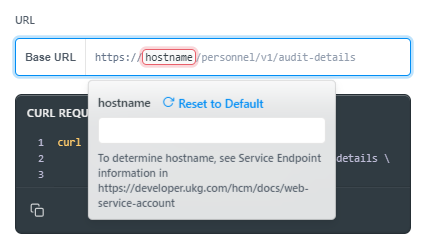
Updated 10 months ago

